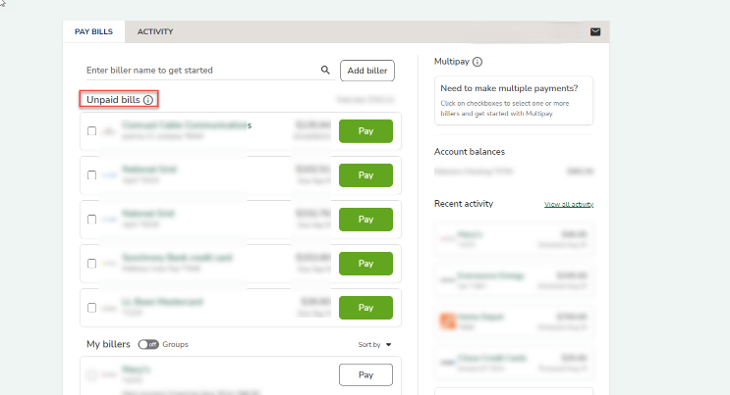Bill Pay Upgrade Overview
Recently, the Bank introduced an upgraded Bill Pay module within online and mobile banking. While the upgrade offers a vastly improved user experience and enhancements, there are a few changes users should know about when switching from the old platform to the new one.
What to Expect
- Simple, more engaging, mobile-first experience
- All info, current billers and existing payment set ups carry over.
- Provides suggestions to the user i.e., Set up auto-pay or add e-bill
- Ability to select multiple bills on desktop and set up payments in one step.
- Biller Groups – allows the user to group bills into custom categories. i.e., User has two properties and separate bills for each. Each property can be their own category, and billers can be allocated to the appropriate category.
New feature screenshots:
Multipay Feature
On the desktop or tablet landscape view of Bill Pay, users can select multiple billers by checking the box to the left of each biller to pay. Billers to be paid will populate in the green box to the right under Mulitipay allowing the user to pay multiple bills at once.
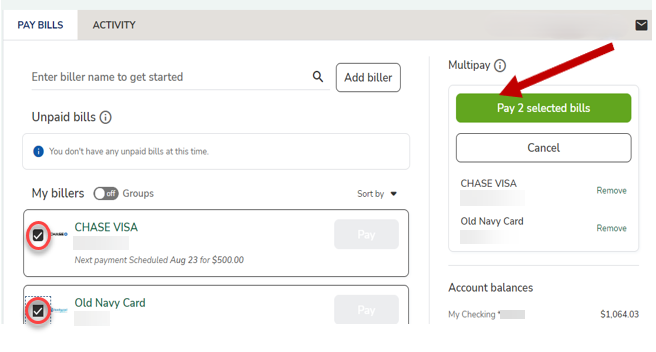
The Multipay feature is only accessible on larger screens like the desktop and tablet landscape view. The sidebar is not displayed within the mobile app and smaller tablets in portrait mode.
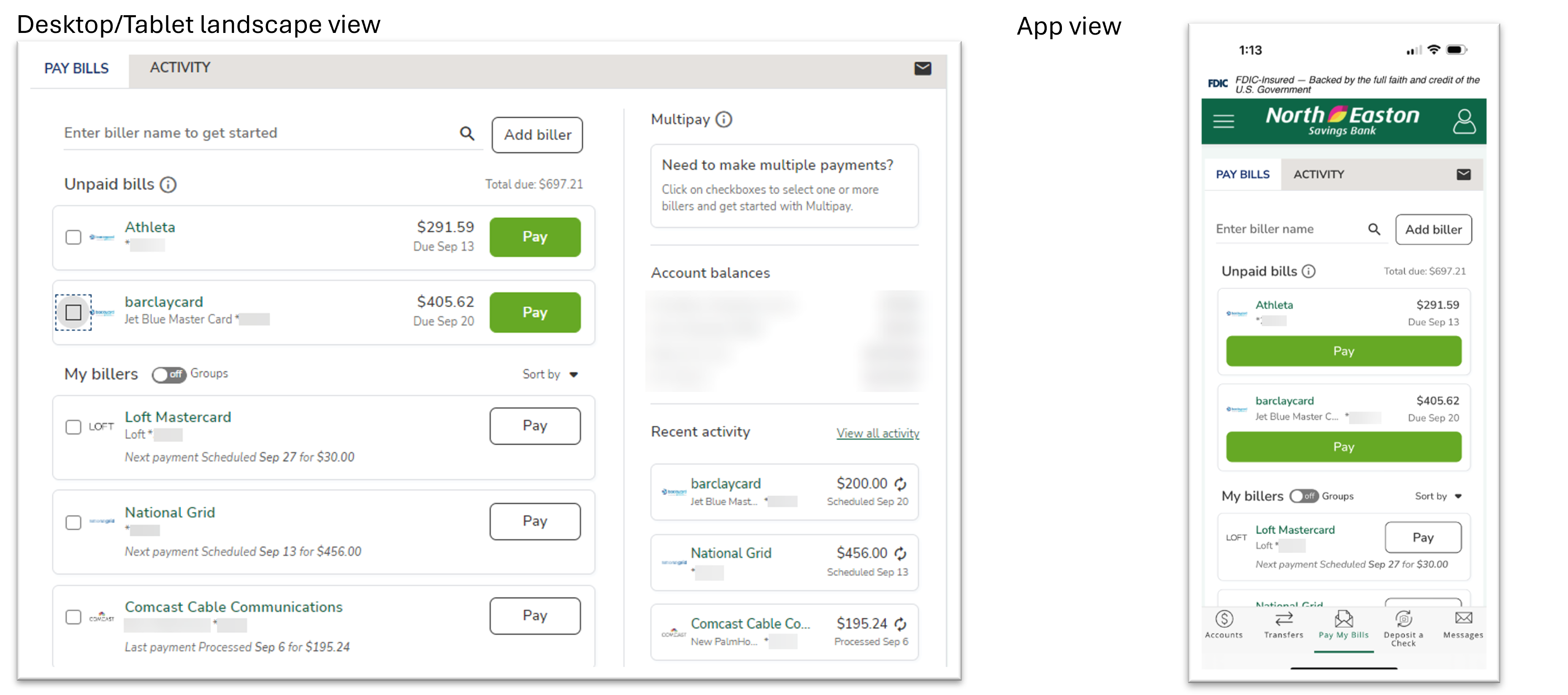
Payment Status
Payments due or scheduled to pay are conveniently displayed under the name of the biller as opposed to having to access payment in the Activity Tab.
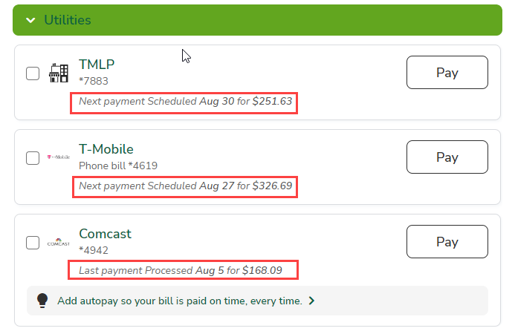
Active Autopays
Active automatic payments can be accessed under the Activity Tab.
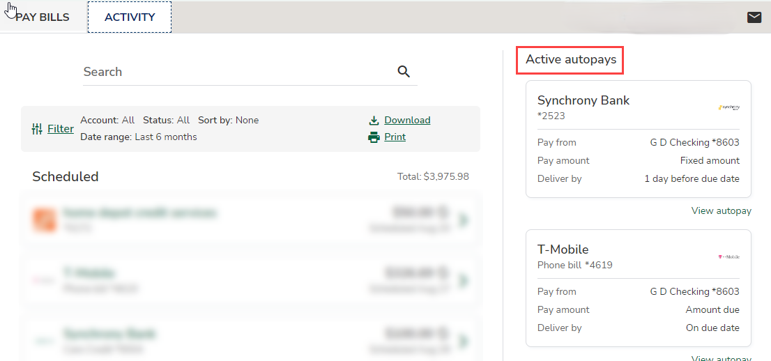
Unpaid Bills/Bills Due
With the recent upgrade, unpaid bills or bills due are more conveniently viewable on the Pay Bills tab.